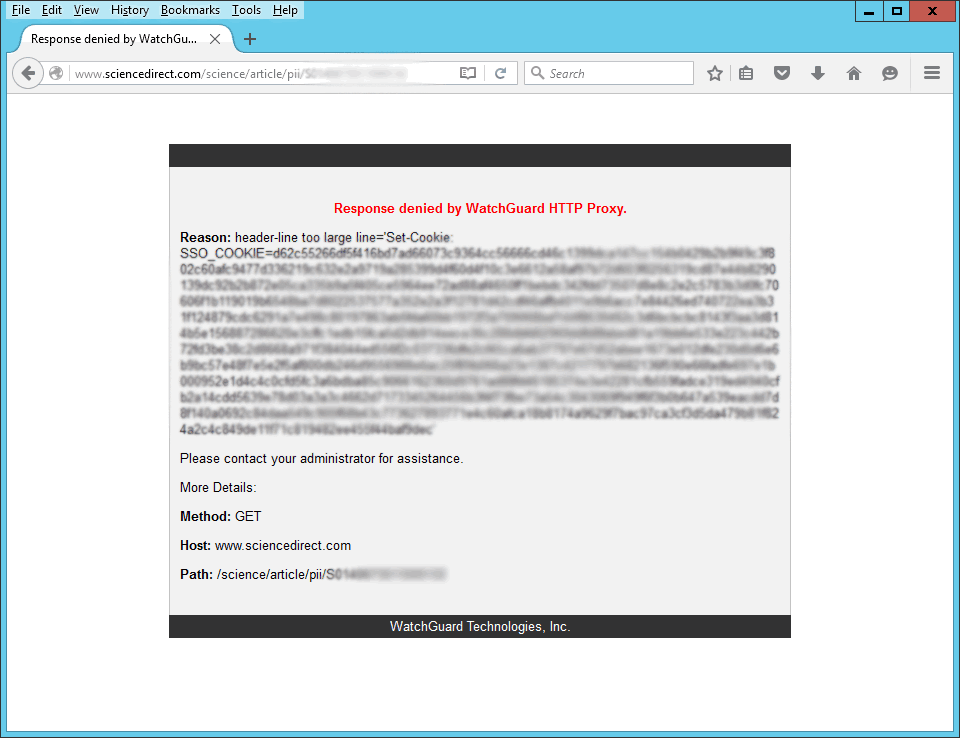WatchGuard: How to resolve “Response denied by WatchGuard HTTP Proxy – Reason: header-line too large”
I’ve seen a couple of instances recently from two different customers where the WatchGuard HTTP Proxy has blocked websites from being accessed with the following message:
Response denied by WatchGuard HTTP Proxy
Reason: header-line too large=’Set-Cookie:
Please contact your administrator for assistance.
In both instances they were accessing content from Sciencedirect, so I’m not sure if they have made any website changes recently or whether over time the header is growing too large, but in both cases the solution was pretty simple.
- Connect to the WatchGuard firewall, and then open Policy Manager.
- Open the HTTP(S) policy which is effected.
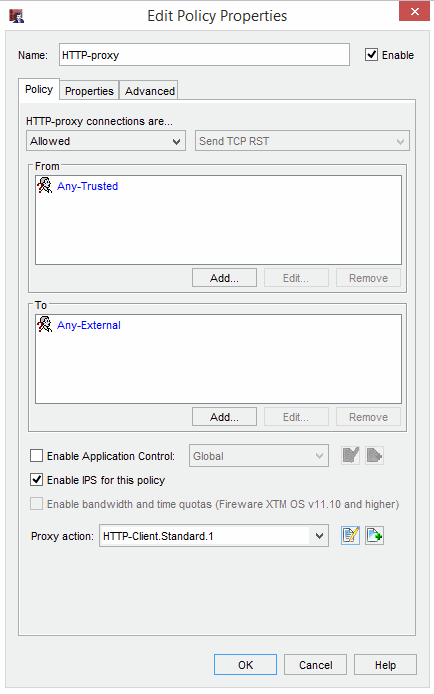
- Click the edit button at the end of Proxy action HTTP-Client.Standard.1
- Select HTTP Response – General Settings from the left hand menu, by default this is set to 4096 bytes.
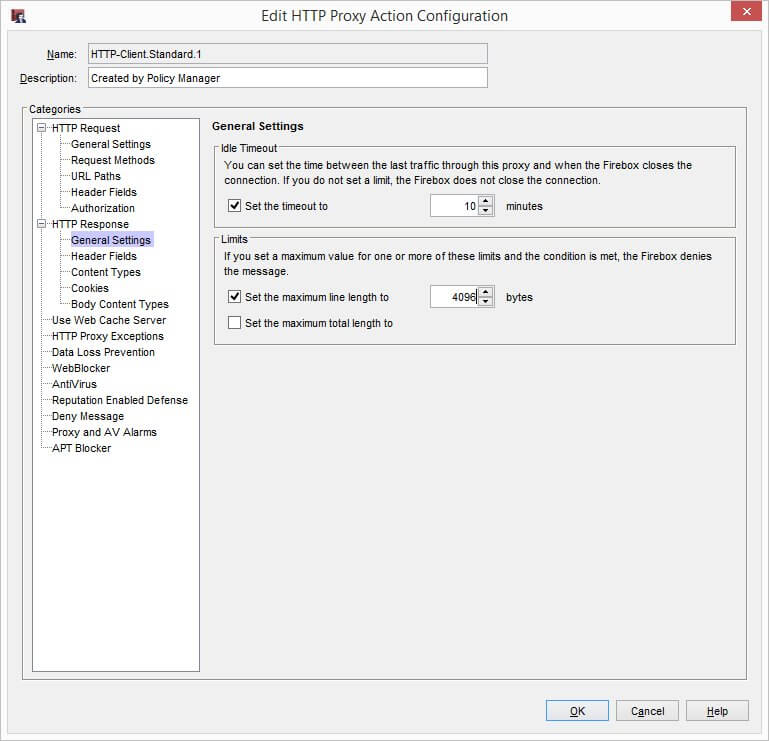
- Increase the number of bytes by 1024 until the error is resolved.
Userful Resources: