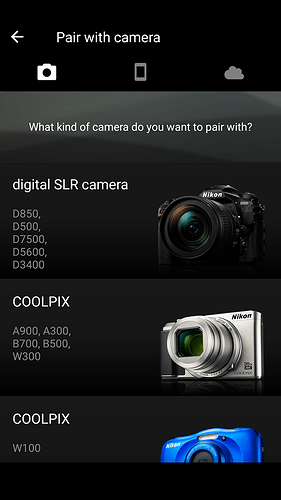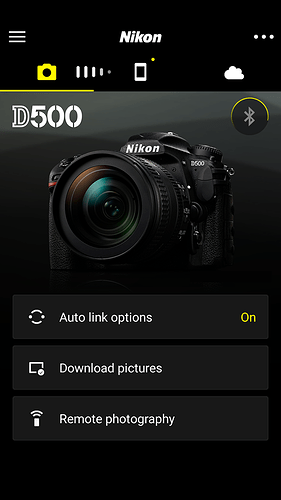Get your Nikon ID and enjoy free, unlimited automatic upload of 2-megapixel images (JPEGs) to NIKON IMAGE SPACE cloud storage service
As soon as you have connected your Nikon and smart device, register for your Nikon ID to receive unlimited online storage for taken images (2 megapixels) on NIKON IMAGE SPACE for free. This offers an option automatic upload from the SnapBridge app, providing further convenience.
Nikon ID registration* automatically signs you up as a member of Nikon’s online cloud storage service. It also offers 20-GB free storage for original pictures and other large images. Nikon ID holders can easily check the shooting history of the pictures they’ve uploaded on NIKON IMAGE SPACE.
Nikon ID registration is easy, as the model name and serial number of your camera will be already entered when you first launch the SnapBridge app. So sign up and take full advantage of SnapBridge!
- If you are a member of NIKON IMAGE SPACE, you can use the same ID and password for your Nikon ID registration.
Take advantage of automatic picture transfer by downloading the app onto your compatible smart device now. The app connects your Nikon cameras with a compatible iPhone®, iPad®, iPod touch® or smart devices running on the Android™ operating system. The app is available free from the website (snapbridge.nikon.com), Apple App Store® and Google Play™.
Note:
●Mac, OS X, Apple®, App Store®, the Apple logos, iPhone®, iPad® and iPod touch® are trademarks of Apple Inc. registered in the U.S. and/or other countries.
IOS is a trademark or registered trademark of Cisco Systems, Inc., in the United States and/or other countries and is used under license.
●Android™ and Google Play™ are trademarks of Google Inc.
The updated SnapBridge app provides improved operability, which adds even more to your shooting and sharing enjoyment.
SnapBridgeEvolved points
When pairing for the first time, the process is guided using animation.
Simpler-to-understand, easier-to-view GUI that provides intuitive operation.
All images are reduced in size to 2 megapixels for automatic transfer, enabling easy handling with the smart device. (Original size images can be downloaded to your smart device manually)
Power-saving mode is employed to minimize the battery consumption of the smart device.
Time required for displaying images in-camera and on the smart device is greatly shortened.
Remote shooting function allows control of camera settings with the smart device, including shooting mode (P/S/A/M), shutter speed, aperture, ISO sensitivity, exposure compensation, and white balance. Settings can be confirmed on the smart device live view screen.
According to the situation, the accuracy of location information can be selected from three levels, including accuracy priority and power-saving priority.
Easy access to Help function when needed.
The camera model you want to pair can be easily found.
The status during image transfer can be clearly confirmed.
Curated by: https://www.ParagonHost.net
Est. 1999 | Paragon Host Internet Group | Web, Email, Workspace | Global Hosting Services