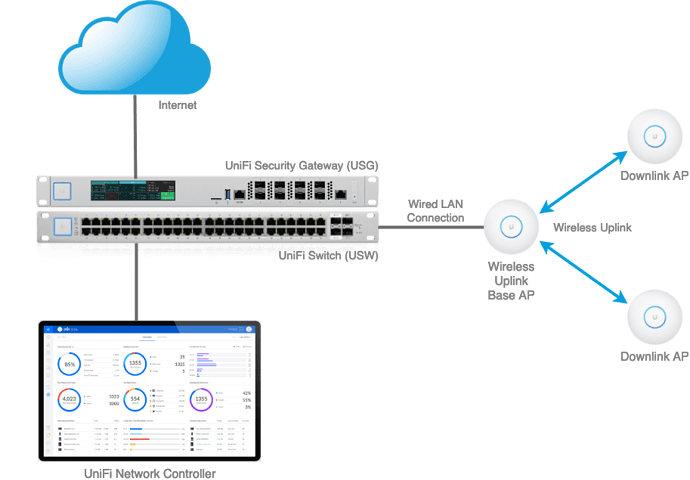UniFi - UAP: Configuring Wireless Uplink
Overview
This article describes the Wireless Uplink feature on UniFi Access Points, how to configure it and what requirements must be met.
Table of Contents
- Introduction
- How it Works
- Requirements
- Compatibility Matrix
- How to Configure Wireless Uplink
- Best Practices
- Related Articles
Introduction
Wireless Uplink allows an access point with a wired data connection to act as a Base Station (Uplink AP) for up to four other access points on 5GHz (or 2.4GHz for some legacy APs), which can extend Wi-Fi coverage to inaccessible areas, as well as pull down any configuration and settings changes from the UniFi Network Controller via the upstream AP.
To understand how the wireless uplink feature can be used, it’s important to know the terms used in UniFi/this article:
Base Station (Uplink AP) : Access point with a wired data connection that is configured to relay data to and from Mesh APs (Downlink AP).
Mesh APs (Downlink AP) : Access point without wired data connection, that functions as a normal wired AP would by sending/receiving client data wirelessly to/from the base station, or an intermediate AP by use of the wireless uplink feature. Is sometimes also called “island” AP.
Multi-hop Wireless Uplink : A deployment that uses a base station but has more than one level of wireless uplink with intermediate APs relaying data to and from the base station. When using multiple levels of APs, the uplink tiers can be referred to by root (base station), first hop, second hop, etc. See the example below: