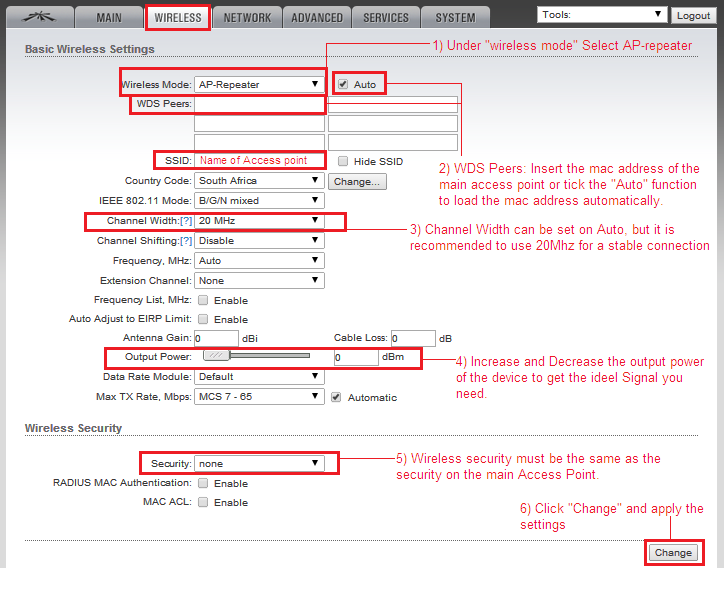https://www.miro.co.za/ubiquiti-picostation-m2-basic-wds-repeater-mode-settings
Step 1. Connected the Ubiquiti PicoM2 to a computer using a CAT5 Ethernet cable.
Step 2. Open firefox or Chrome web-browser and type the default IP address 192.168.1.20 into the web address bar, and make sure your computer is in the same IP address range, example 192.168.1.22 and you will see a login web page like the picture below.

Step 3. Login with the default Username and Password. Username = ubnt. Password = ubnt and select your country and language and tick the “I agree to these terms of use” and click on the login button.
Step 4. Go to the Wireless tab and follow the steps as indicated in the following screenshot.
Videos by Miro Distribution
Since MiRO was founded in South Africa in 2003, we have grown to be amongst Southern Africa’s leading distributors of Wireless, Networking, VoIP and IP Video products. We believe that IP technology is the future of communication and that it should be easily accessible for everyone. Our team of IP convergence professionals are here to take your business to the next level - we empower you to connect communities.
Original Post
https://www.miro.co.za/ubiquiti-picostation-m2-basic-wds-repeater-mode-settings
Curated by Liquid Layer Networks
At Liquid Layer Web Hosting [LiquidLayer.net], we’ve made a shared web hosting platform that’s both feature-rich and easy to make use of. Our programmers have built up a custom Linux cloud web hosting platform plus an innovative Control Panel that perfectly takes advantage of its capabilities. After long hours of programming and bug fixing on our end, we are now capable to guarantee that all of our shared web hosting services are safe, virus-free, full of capabilities and very easy-to-work-with. In addition, they feature 99.9% server uptime as well as 99.9% network uptime warranties.
Powered by:
HostCheetah Networks
Global Web Hosting, Domain Registration, and Internet Services
https://hostcheetah.net | http://hostcheetah.uk
PC Helper | Est 1996 - Web Hosting | US, AU, UK, Finland, Bulgaria | ![]()
https://pchelper.com
Global Web Hosting Services Since 2000 | Web Netology
Free Web Hosting for Hostcheetah Blog Readers!
Web Netology