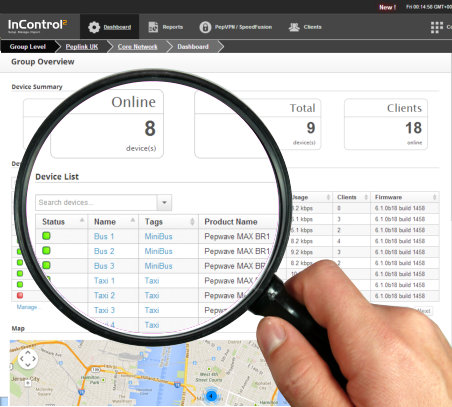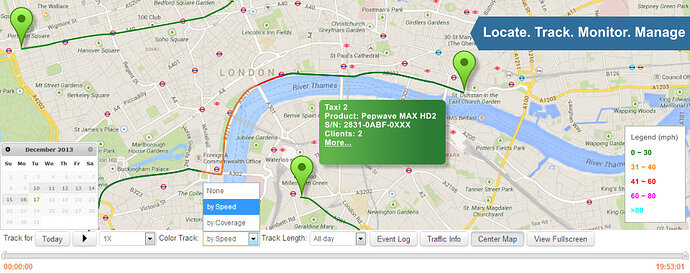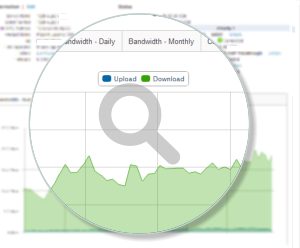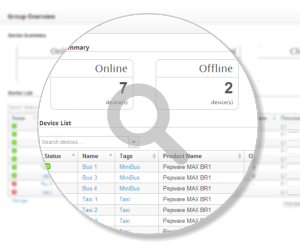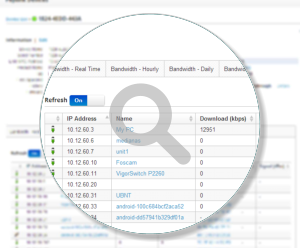Introducing InControl 2
InControl 2 is our cloud based device management, monitoring, and reporting tool designed specifically for Peplink and Pepwave devices.
Any of our devices can now be registered for InControl 2. With InControl 2, you get advanced administration tools, unprecedented device visibility, and comprehensive reporting.
Complete Device Management

Fleet Management
InControl 2 provides full-fleet device management when used in combination with our vehicle-mounted, GPS–enabled devices, such as the MAX HD2 and BR1.
Track your devices wherever they are using our interactive maps. Check vehicle speed, cellular coverage, and traffic conditions. Play back route histories in real-time.
Locate
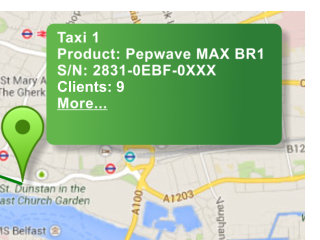
Easily find any device using interactive maps. Point and click to see device details, such as cellular signal strength and number of clients.
Track
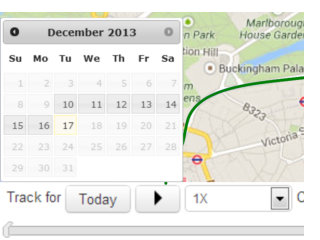
Track location over the past 24 hours or review any 24-hour period. Play back route histories in real-time or at high speed to see exactly where a vehicle was at any point.
Monitor
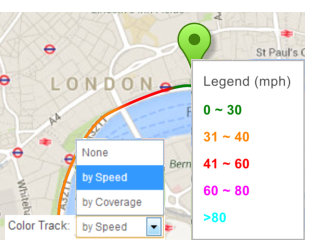
Use the color-coded tracking feature to monitor real-time vehicle speed. Drill down through tracking history data to spot speed patterns.
Centralized SpeedFusion Management
InControl 2 supports SpeedFusion VPN configuration and management. Just create a SpeedFusion profile and apply it to all devices in a group. InControl 2 then automatically configures SpeedFusion VPN settings on all devices, giving you a centrally managed SpeedFusion deployment in minutes.
Fully Automated SpeedFusion VPN Configuration
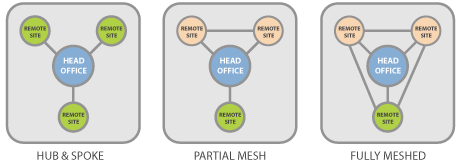
- Fully Automated SpeedFusion VPN Configuration and Deployment
- Manage SpeedFusion settings from a central location
- Get live SpeedFusion status information
- Monitor bandwidth across site-to-site VPN links
- Push SpeedFusion changes to devices immediately
Real-Time Monitoring and Device Management
Check the status of all your devices at a glance. Monitor client volume and bandwidth usage across your deployment.
Bandwidth Monitoring
View real-time bandwidth usage and spot usage anomalies for each live device.
Device Dashboard
See all your devices from an easy-to-use dashboard.
Client Overview
Drill down to see all active clients and their current bandwidth usage.
Firmware Management
InControl 2 provides complete firmware management and firmware rollout scheduling.
See the current firmware version of all your devices. Schedule automated firmware updates for groups of devices.
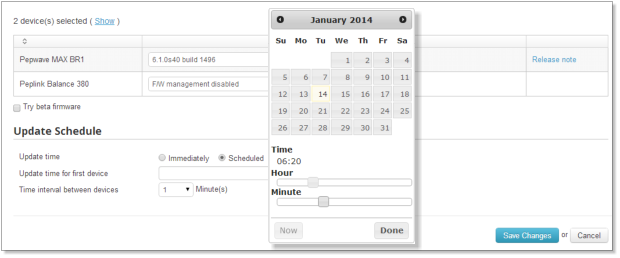

Enterprise Ready
Designed to fully support complicated enterprise business structures, InControl 2 lets you manage and organize your devices in the best way for your business and customers.

Configuration Backups
Never lose device configurations again. When you save device settings, InControl 2 backs them up to the cloud.

Beautiful
Reports
Really understand your network and how clients are using it. Spot potential bandwidth capacity issues before they become a problem. Identify your heaviest bandwidth consumers.

Intelligent Notifications
Coordinate email notifications between administrators with two-stage escalation. Combine with our free smartphone Router Utility app for push notifications on WAN failure.
Pricing and Availability
InControl 2 device management is available immediately as a free cloud service (hosted at Amazon Web Services in the US) for Peplink customers with in-warranty devices. For following out-warranty devices, 1-year and 2-year InControl 2 subscription are also available on our online cart. Out-warranty devices that are not listed below, please purchase TotalCare/SmartCare instead.
InControl 2 subscriptions are applicable to:
Balance 20, 30, 50, One, One Core
MAX On-The-Go, BR
Surf SOHO
AP One AC Mini, 300M, In-Wall, Flex
AP Pro
FusionHub Essential, FusionHub Pro
| Product Code | Product Name | Description |
|---|---|---|
| ICS-012 | 1-Year InControl 2 Subscription | 1-year access to InControl 2 and firmware upgrades. Does not include warranty protection. |
| ICS-024 | 2-Year InControl 2 Subscription | 2-year access to InControl 2 and firmware upgrades. Does not include warranty protection. |
| SVL-7XX* | 1-Year Extended Warranty | 1-year access to InControl 2 and firmware upgrades. Includes warranty protection. |
| SVL-6XX* | 2-Year Extended Warranty | 2-year access to InControl 2 and firmware upgrades. Includes warranty protection. |
*Product code varies according to the Peplink devices. Learn more on our online store.
Frequently Asked Questions
How can I register my device with InControl 2?
You can register your device by signing up for an InControl 2 account.
I purchased my device through a reseller. Can I register it with InControl 2 or must my reseller register on my behalf?
You can register by signing up for an inControl 2 account and adding your devices.
My Device is already registered on the previous version of InControl. Do I need to register it again to use InControl 2?
Yes. The new version is completely separate from the old. If you have a large number of devices to migrate, open a ticket with Peplink support. We will do our best to help.
How much does InControl 2 Cost?
If your devices are in-warranty running Firmware 6.1 and above (or Firmware 3.4.1 and above for AP One), InControl 2 is free of charge. For out-warranty devices, 1-year and 2-year InControl 2 subscription are also available for selective devices on our online cart. InControl 2 subscription includes access to InControl 2 and firmware upgrades. They do not include warranty protection.
I have added my device, but InControl 2 shows it as offline. It isn’t. What gives?
InControl 2 will show an online device as inactive if it is out of warranty and without InControl 2 subscription. If you actually have an InControl 2 subscription, try performing a ping test from your device to ac1.peplink.com. If you succeed, and the device does not appear online on InControl 2, you can reach out to our friendly an active user forums.
What does each of the different user roles mean?
– Dashboard Viewer : These users can only for view the organization dashboard. Useful for publicly accessible accounts.
– Group Viewer : These users can read information for the specified group, but cannot make changes.
– Group Administrator : These users can access the specified group, reading and making changes.
– Organization Viewer : These users can read information for the entire organization, but cannot make changes.
– Organization Administrator : These users can access the entire organization, reading and making changes.
What happens to my data after my InControl 2 subscription expires?
Although your device won’t appear online after expiration, you will still be able to access your previous device reports.
How do I configure my firewall such that InControl 2 traffic can make it through?
Please enable traffic for udp port 5246 and tcp port 443.
System Requirements
To be managed by InControl 2, all devices must be in-warranty or applied with InControl 2 subscription. Your devices will also need to be running Firmware 6.1 and above (or Firmware 3.4.1 and above for AP One).
You can learn more about requirements and supported devices on the InControl 2 Requirements page.
Liquid Layer Networks