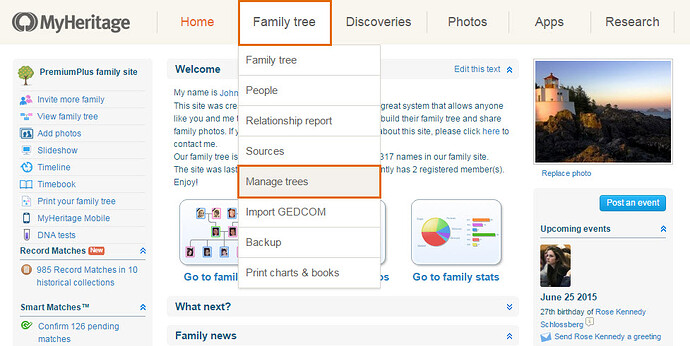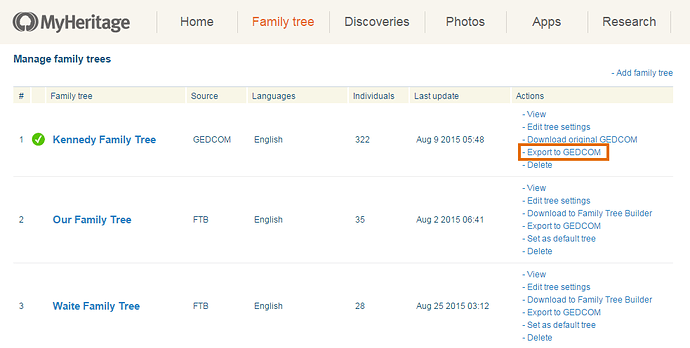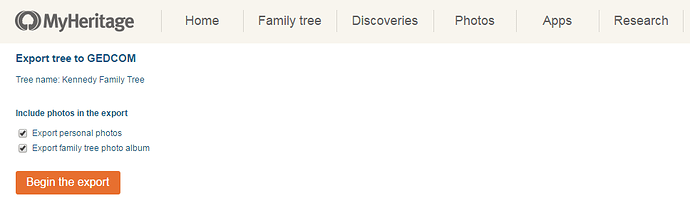Can I export a GEDCOM file of my family tree from my family site?
You can export a GEDCOM file of your family tree on your family site on MyHeritage.com.
-
Log in to your family site. -
Move your mouse cursor over ‘Family tree’ and click on ‘Manage Trees’.
-
On the page that opens, click on ‘Export to GEDCOM’ on the right side next to the name of the tree you would like to export.
-
On the next page you can choose whether to include photos to the GEDCOM file. Then click 'Begin the export'.
-
You will then receive an email with the link to download your GEDCOM file.
Liquid Layer Networks