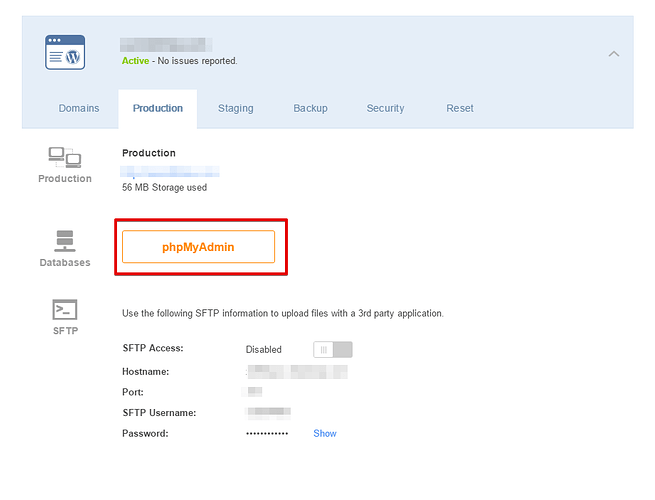How to get access to the Wordpress hosting Database at HostCheetah.net
For you to import and export all your WordPress databases and files, you will need to access your WordPress hosting database . You can easily do so via your Account Manager .
Follow these steps to know how:
| Step 1. | Click on My Account at the top of this page. |
|---|---|
| Step 2. | Ensure that Account Manager is selected. |
| Step 3. | Enter your username and password. Click Log In . |
| Step 4. | Click on the Visit My Account button. |
| Step 5. | Click on Web Hosting from the menu bar at the top of the page. |
| Step 6. | Click on the domain name that is registered to WordPress Hosting . |
| Step 7. | On the WordPress Hosting page, scroll down to find the tab that has your domain name on it. Click the [ v ] arrow located at the right side of the tab. |
| Step 8. | On the drop-down menu, click the Production tab. And then click php My Admin Access button. |
Congratulations! You just accessed your WordPress hosting database.
Powered by:
HostCheetah Networks
Global Web Hosting, Domain Registration and Internet Services
http://hostcheetah.net | http://hostcheetah.uk