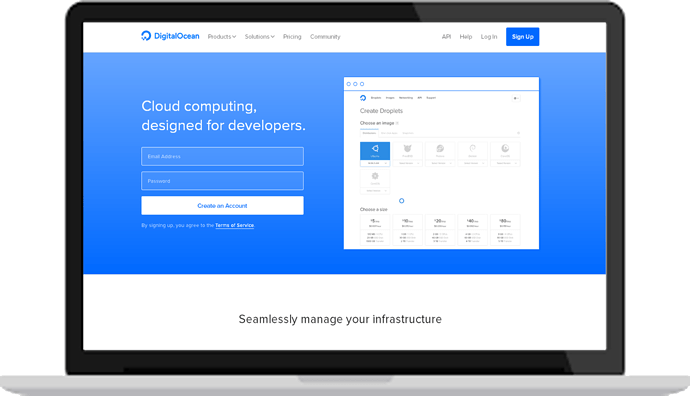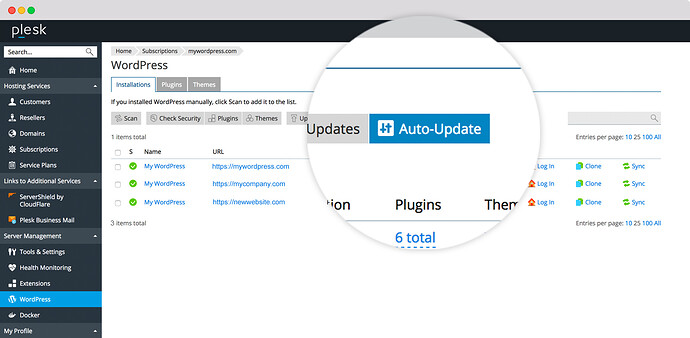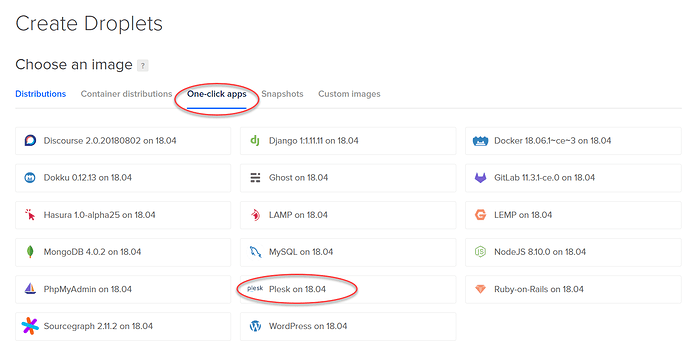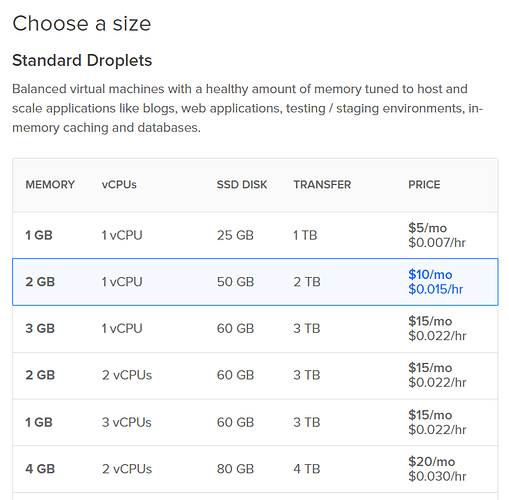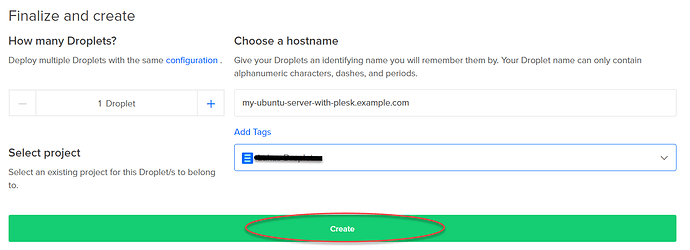I have created a droplet using One Click Apps of Plesk on 18.04
When i try to login to the plesk portal ( on port 8880/8443), it is saying invalid username and password.
What else i have to do if i want to create/manage my websites on droplet using plesk? Do i have to purchase the service?
===
jarland MOD January 14, 2019
Hey friend,
Great question! You can read more about the Plesk one-click image here:
The installed version is free and allows you to host up to 3 domains. You can upgrade your license to obtain more features, including the hosting of more domains. A full comparison and price list can be found here:
Jarland
Plesk On DigitalOcean Is Now A One-Click App

5-min read
According to Alex Konrad, Forbes Editor of the Cloud 100 list, Cloud companies like DigitalOcean are revolutionizing how businesses reach their customers today. From digitizing painful old processes to allowing them more time to focus on what they really care about. This is what makes their products unique.
As a Web Professional (Developer, Agency owner, IT Admin) your goal is to provide valuable services to your customers. You want to be able to focus on the things you’re good at. And leave the nitty gritty of technical server management, cost streamlining, running instances, backups, and account management to a VPS. Because a virtual private server fits this purpose exactly. Tired of managing infrastructure and security, when what you want is to focus on coding and improving your product or service? Then Plesk Onyx is the ideal solution.
What is Digital Ocean?
We know DigitalOcean, founded in 2011, as a cloud infrastructure provider with a “developer first” mentality. They simplify web infrastructure for software developers and their mission is to smooth out the complexities of infrastructure. How? By offering one simple and robust platform for developers to easily launch and scale their applications. DigitalOcean is now the second largest and fastest-growing cloud computing platform of all public apps and websites, according to Netcraft.
Over 750,000 registered customers have launched more than 20 million Droplets combined on DigitalOcean. The company is now investing heavily in advancing its platform to further support growing teams and larger applications in production.
Image: DigitalOceanPlesk on DigitalOcean
Plesk on DigitalOcean gives you a ready-to-code environment. So you can easily build, secure and run websites and apps that run and scale in the cloud.
Plesk manages and secures over 380,000 servers, automates 11 million websites and at least 19 million mailboxes. It’s the leading WebOps, Hosting and Web Server Control Panel to build, secure and run your applications, websites and hosting business. You’ll find it in 32 languages and 140 countries, with 50% of the top 100 worldwide service providers partnering with Plesk today.
Key Plesk Onyx Features
- The WebOps platform
Manage all your domains, DNS, applications websites and mailboxes from one single platform.
- DigitalOcean DNS – integrated into Plesk
The free Plesk DigitalOcean extension integrates Plesk with the DigitalOcean DNS service. This web service is highly available and scalable and you can use it as an external DNS service for your domains. The extension will automatically sync DNS zones between Plesk and DigitalOcean DNS. Here’s how:
- After installing Plesk, add your first domain/website.
- Then navigate to the domain and click “DigitalOcean DNS” for that domain.
- Enter your DigitalOcean API credentials into the extension. Or use OAuth to authorize your DigitalOcean account.
- Start having your domains in sync with Digital Ocean DNS.
- Automated Server Administration
Easily manage your server, including automated updates, application deployment, monitoring, backups and maintenance.
- User-Friendly Interface
One dashboard to manage multiple sites. Build websites, run updates, monitor performance, and onboard new customers from one place.
- Security
Plesk on DigitalOcean secures your applications and websites automatically. You get a firewall, fail2ban and a web application installed and activated by default. Plus various additional options available on demand as Plesk Extensions. Or by simply upgrading to a Premium Plesk Edition.
- Ready-to-Code Environment
Enable and manage multiple PHP versions and configurations, JavaScript, Perl, Ruby or Node.js, all in one-click. Every stack is deployed automatically and allows you to do custom configurations as you need.
- Self-Repair Tools
We built automated healing and recovery functionality into Plesk, so many technical issues can self-repair without any need for support. This starts at fully-automated (safe) updates, including all OS components. And goes to various available manual self-repair tools up to a complete repair panel, in the unlikely event of something going wrong. Additionally, Plesk continuously monitors all relevant system components’ health, and provides notifications to the administrator before something goes wrong.
- Multi-Language support
Plesk is available in 32 languages.
- Plesk Extensions
Plesk is a super-light application, automating all your server components and management needs on Lightsail in a single environment. As your business needs grow, you can use the in-app Plesk Extensions catalog to enable additional features on-demand. Many are free and some provide extra value when premium. Get access by clicking on “Extensions” inside Plesk itself.
Plesk WordPress Toolkit – secure and simple
Find full details on Plesk WordPress Toolkit here, but here are some key features below.
- WordPress Simplified:
One-click installer to initialize and configure WordPress from start to finish. One dashboard to mass-manage multiple WordPress instances.
- Secure Against Attacks
Hardens your site by default, further enhanced with the Toolkit’s security scanner. No security expertise necessary.
- Run and Automate your WordPress
Singularly or mass-execute updates to the WP core, themes or plugins. Monitor and run all your WordPress sites from one dashboard.
- Simple, but not Amateur
Get full control with WP-CLI, maintenance mode, debug management, search engine index management and more.
- Stage and Test*
Test new features and ideas in a sandbox before pushing them to production – No plugins required, no separate server needed.
- Cut Out Complexity*
Stage, Clone, Sync, Update, Migrate and more. Execute all these complex tasks with one click. No more high-risk activities or stressed-out dev teams.
- Smart Updates powered by AI*
Smart Updates feature for WordPress Toolkit analyzes your WordPress updates and performs them without breaking your site. Otherwise, it will warn you the update may be dangerous.
- One-Click Performance Optimized*
You can reach a maximum performance of your WordPress sites and no time and with great simplicity. Just enable NGINX caching in one click and combine with Speed Kit, powered by a distributed Fastly® CDN and Varnish cache.
*Some of these features are not available within the free Plesk Web Admin SE but require an upgrade to a higher value premium edition of Plesk or Plesk Extension.
Plesk on DigitalOcean (free) includes Plesk Web Admin Edition SE , a free version of Plesk with up to 3 domains and good for small websites and certain limitations. To gift yourself with a higher value Plesk edition, check out our Plesk Upgrades.
How to deploy Plesk on DigitalOcean
-
First, log in to your DigitalOcean account.
-
Then, from the main dashboard, click “Droplets” and “Create” → “Droplets”.
-
Under “Choose an image” , click “one-click apps”
-
Select “Plesk” .
- Choose your size and then a data center region. If you plan to host small business websites, we recommend choosing the zone closest to their geographic location to reduce page load times for local visitors.
Note: Plesk runs smoothly with 1GB RAM and 1 vCPU for smaller websites and environments. Running many websites or higher traffic requires a larger droplet size.
Please also refer to the Plesk infrastructure requirements for details.
-
Additional options such as Private networking, Backups, User data, and Monitoring are not necessary for most Plesk users. Then click “Create”.
-
You can log in to your droplet using:
- A root password, which you will receive by email. If you go with this option, skip the “Add your SSH keys” step and go to the next one.
- Just type in your browser: https://:8443 . You will potentially see for 30 seconds some finishing procedure of the automatic deployment. Afterwards you will automatically land in the initial on-boarding of Plesk.
- An SSH key. If you go with this option, click New SSH key to add a new SSH key or select a previously added key (if you have any).
Note: Using SSH keys is a more secure way of logging in. If you use a root password, we strongly recommend that you log in to the droplet command line and change the root password received by email. The command line will automatically prompt you to do so.
Enjoy and let us know if there are any questions!
Check out the following for further information and helpful links:
Further Information & Helpful Links:
- Plesk DigitalOcean Documentation
- Plesk Documentation
- Plesk University (free)
- Plesk Editions & Upgrade to Web Pro and Web Host Editions
- Plesk Support (24x7x365 in multiple languages)
Note:
The free Plesk Web Admin SE bundled on DigitalOcean droplets includes 30 days of free support . Afterward, either a support subscription or an upgrade to either a Web Pro or Web Host edition is required for continuous support.
Plesk Onyx Deployment Guide - Installation and Upgrade for Cloud Services on DigitialOcean
Curated by Liquid Layer Networks
At Liquid Layer Web Hosting [LiquidLayer.net], we’ve made a shared web hosting platform that’s both feature-rich and easy to make use of. Our programmers have built up a custom Linux cloud web hosting platform plus an innovative Control Panel that perfectly takes advantage of its capabilities. After long hours of programming and bug fixing on our end, we are now capable to guarantee that all of our shared web hosting services are safe, virus-free, full of capabilities and very easy-to-work-with. In addition, they feature 99.9% server uptime as well as 99.9% network uptime warranties.
Powered by:
HostCheetah Networks
Global Web Hosting, Domain Registration, and Internet Services
https://hostcheetah.net | http://hostcheetah.uk
PC Helper | Est 1996 - Web Hosting | US, AU, UK, Finland, Bulgaria | ![]()
https://pchelper.com