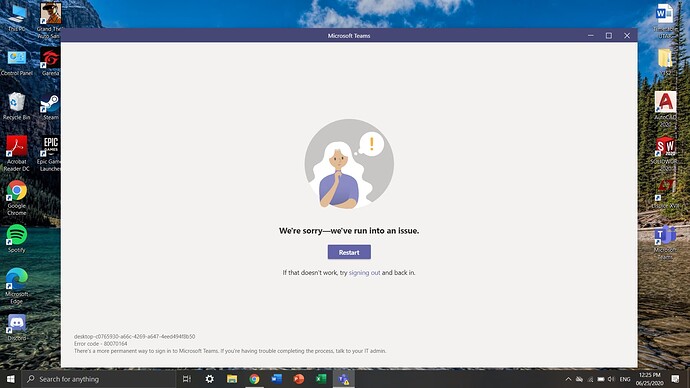- Sign out from Teams
- Clear the Teams credential through:
Search for Credential Manager > Windows Credential > Delete ALL Teams cache credential - Delete the Teams cache through below and delete everything inside
%appdata%\Microsoft\teams - Sign in to Teams again
Re-install the application and try again.