https://www.amazon.com/gp/help/customer/display.html?nodeId=201601790
About the Light Ring
The light ring is how your Echo device visually communicates its status to you.
All lights are off: The device is on and waiting for your request.
Solid blue with spinning cyan lights: The device is starting up.

Solid blue with cyan pointing in direction of person speaking: Alexa is busy processing your request.

Alternating solid blue and cyan: The device is responding.

Orange light spinning clockwise: The device is connecting to your Wi-Fi network.
Solid red light: You have turned off the microphones on your device. Press the Microphone button to turn on the microphones.
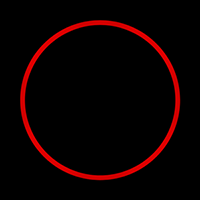
Pulsing yellow light: A message or notification is waiting for you. Say, “Play my messages” or “What are my notifications?”

Pulsing green light: You are receiving a call. Or, someone is Dropping In on your device.
Green light spinning counterclockwise: You are on an active call. Or, you are on an active Drop In on your device.

White light: You are adjusting the volume level on your device.

Continuous pulsing violet light: An error occurred during Wi-Fi setup. To learn more, go to Your Echo Device Doesn’t Connect to Wi-Fi.

Single flash of purple light after an interaction with Alexa: Do Not Disturb is enabled. To learn more, go to Use Do Not Disturb for Alexa.
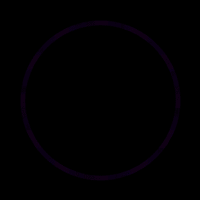
Continuous spinning white light: Alexa Guard is on Away Mode.

Curated by: https://www.ParagonHost.net
Est. 1999 | Paragon Host Internet Group | Web, Email, Workspace | Global Hosting Services