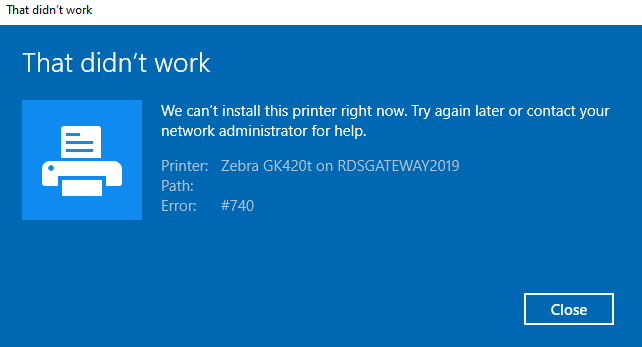Adding a printer and getting a # 740 Error / Quick and dirty solution I used for some of our Sharp MFPs with type 3 drivers. From an elevated cmd prompt, run
rundll32 printui.dll,PrintUIEntry /il
Install the printer. It won’t show for the user since it was installed as admin. It gets the driver installed on the system and you will now be able to install the printer for the user through settings or control panel without the 740 error.