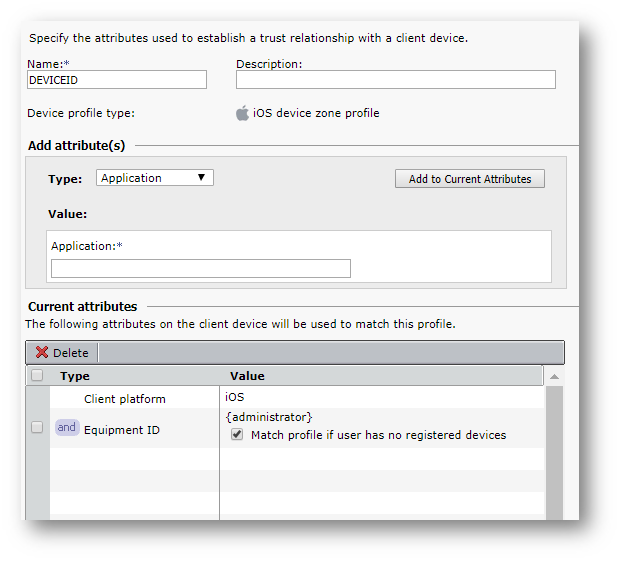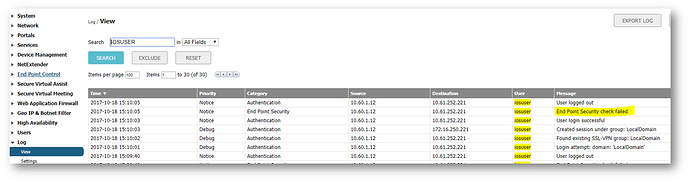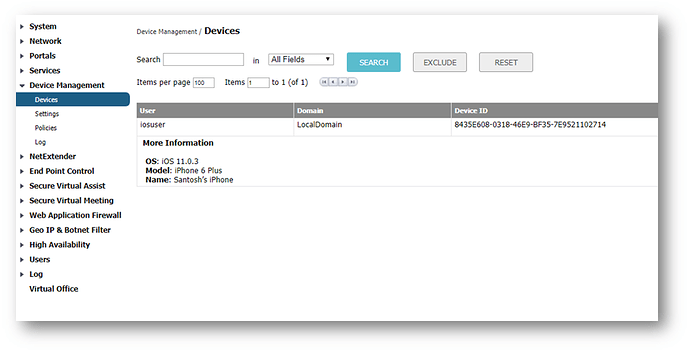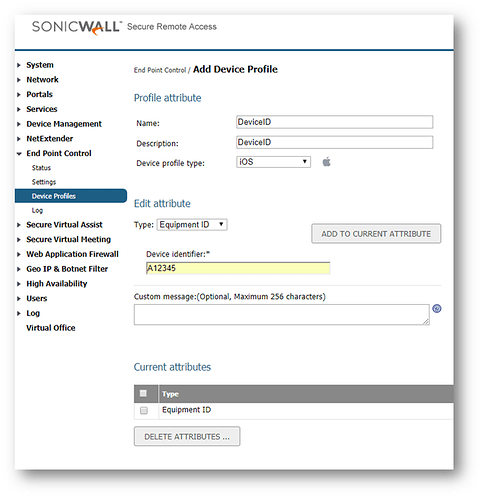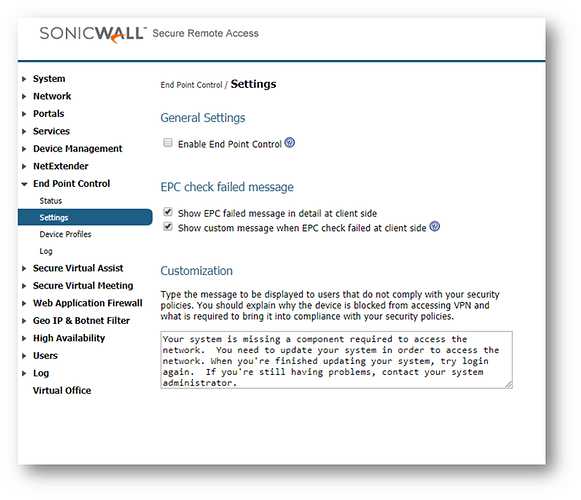Description
The SMA 1000 and SMA 100 series depend on device ID’s to apply End Point Control (EPC) policies to end users. Device ID’s are generated at the time an end user connects to an SMA appliance using Mobile Connect. Recently, Apple has changed security guidelines for third party apps. Apps can no longer pull or use device hardware ID’s due to privacy concerns (identifierForVendor | Apple Developer Documentation).
Because of this recent change end users with Mobile Connect 5 may no longer receive correct EPC policies. Any EPC profile based on equipment ID, device ID, or hardware ID will no longer be able match EPC profiles.
The following article provides a workaround for this issue for the SMA 1000 and SMA 100 series.
Cause
Apple has changed security guidelines for third party apps. Apps can no longer pull or use device hardware ID’s due to privacy concerns (identifierForVendor | Apple Developer Documentation).
See the Work Around for SMA 100 and 1000 appliances here:
https://www.sonicwall.com/en-us/support/knowledge-base/171018132412359
Device ID changes on iOS devices when upgrading to Mobile Connect 5.0
Last Updated: 9/4/2018 2766 Views 688 Users found this article helpful
Description
The SMA 1000 and SMA 100 series depend on device ID’s to apply End Point Control (EPC) policies to end users. Device ID’s are generated at the time an end user connects to an SMA appliance using Mobile Connect. Recently, Apple has changed security guidelines for third party apps. Apps can no longer pull or use device hardware ID’s due to privacy concerns (identifierForVendor | Apple Developer Documentation).
Because of this recent change end users with Mobile Connect 5 may no longer receive correct EPC policies. Any EPC profile based on equipment ID, device ID, or hardware ID will no longer be able match EPC profiles.
The following article provides a workaround for this issue for the SMA 1000 and SMA 100 series.
Cause
Apple has changed security guidelines for third party apps. Apps can no longer pull or use device hardware ID’s due to privacy concerns (identifierForVendor | Apple Developer Documentation).
Resolution
For SMA 1000 series products please use the following workaround:
- It is recommended to enable “ Match Profile if user has no registered device ”. Navigate to End Point Control | Profiles | Edit select the profile related to DeviceID Matching:
- With this change the new information would be logged under Management Console | Logging | View Logs | Unregistered Device logs. This section will display the new identifier:
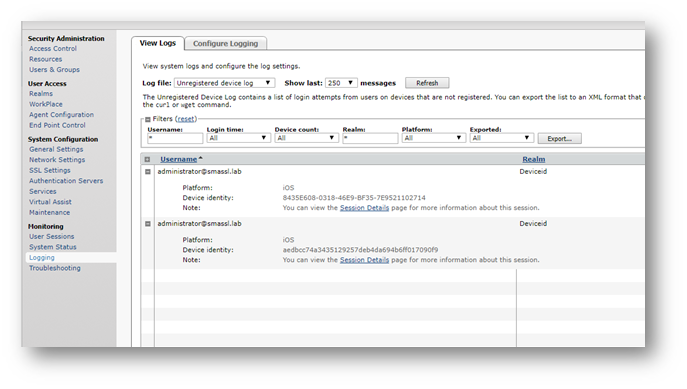
- Administrators will need to manually update the new identifier to match a user’s profile. Copy the new device ID associated with the user:
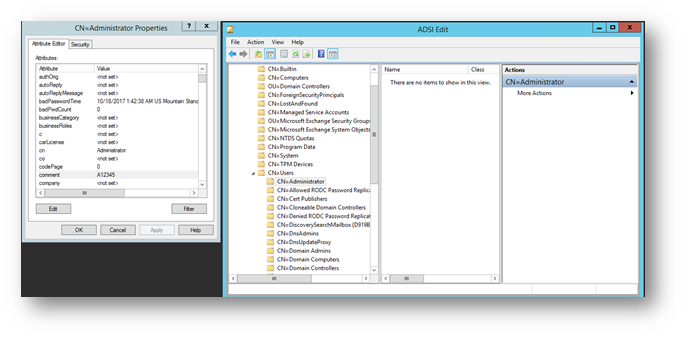
In Active Directory open the properties of the Administrator account. In the comment field paste the new device ID. Click OK .
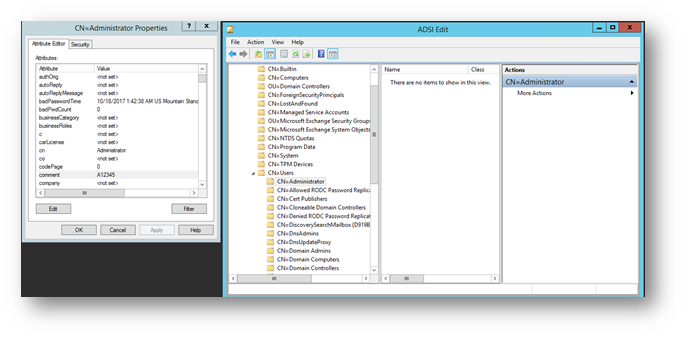
For SMA 100 series products please use the following workaround:
- When logged into the SMA 100 appliance administrators will see EPC failures in the log:
- Locate the new iOS device ID by navigating to Device Management | Devices and searching for the user. Copy the new device ID:
- Navigate to End Point Control | Device Profiles . Remove the old device ID (our example is A12345) and paste in the new device ID as seen above:
- An additional workaround is to disable EPC by navigating to End Point Control | Settings and un-checking Enable End Point Control :
Liquid Layer Networks
Powered by:
HostCheetah Networks
Global Web Hosting, Domain Registration and Internet Services
http://hostcheetah.net | http://hostcheetah.uk