https://forum.peplink.com/t/introducing-list-based-web-blocking/8194
As for Firmware 6.3, Peplink devices can block specific site categories as defined by publicly available blocking lists in addition to blocking specific web domains.
Supported Devices
Two versions are available: lite and full. The full version supports a larger blacklist with more specific categories. Lite: Balance: One, 210, 310 MAX: BR1*, BR1 Mini, BR1 Slim, BR1 Pro*,BR1 ENT, Hotspot, BR1/2 IP55*, BR2*, Transit, OTG* (HW2 or above), 700 HD2, HD2 Mini, HD2 IP67, HD4 MediaFast: 200, HD2, HD4 Surf: SOHO*, SOHO MK3 * HW2 or above
Full:
Balance: 305, 380, 580, 710, 1350, 2500
MediaFast: 500, 750
Setting Categories
To begin, navigate to Network > Firewall > Content Blocking (For MAX Devices: Advanced > Content Blocking). lite Version
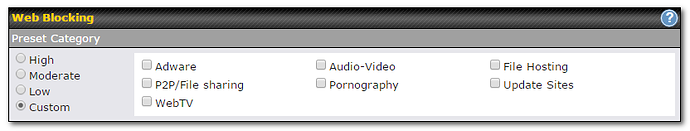
2016-05-17_103647.png832x159 11.2 KB
Full Version
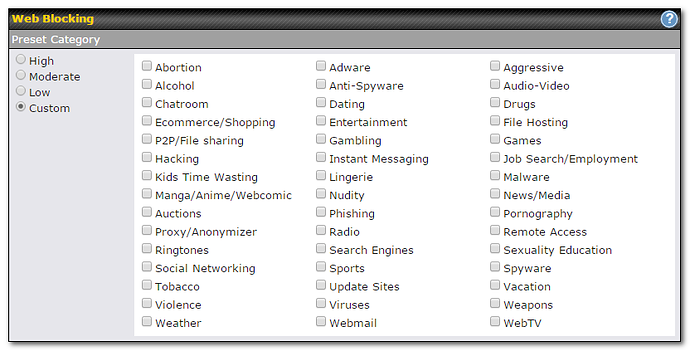
2016-05-17_103549.png832x423 28.7 KB
For either version, select the categories you wish to block by ticking the checkmarks. Alternately, you can also use our presets by clicking the High , Moderate , and Low radio buttons.
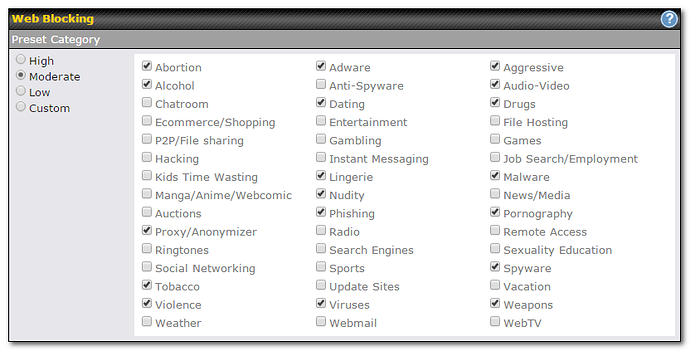
2016-05-17_103459.png832x423 29.8 KB
Once the presets are selected, you will be able to add or remove categories as needed. Please note that the presets may change when the Firmware upgrades, potentially changing your category selection.
Setting Customized Domains
In addition to categories, you can also define define specify domains to block or allow.
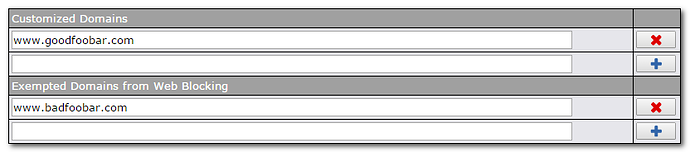
2015-11-04_141629.png832x184 7.84 KB
If “foobar.com” is entered, any web site with a host name ending in foobar.com will be blocked, e.g. www.foobar.com, foobar.com, etc. However, “myfoobar.com” will not be blocked. You may enter the wild card “.” at the end of a domain name to block any web site with a host name having the domain name in the middle. If you enter “foobar.”, then “www.foobar.com”, “www.foobar.co.jp”, or “foobar.co.uk” will be blocked. Placing the wild card in any other position is not supported. The device will inspect and look for blocked domain names on all HTTP traffic. Secure web (HTTPS) traffic is not supported.
Setting Exempted User Groups and Subnets
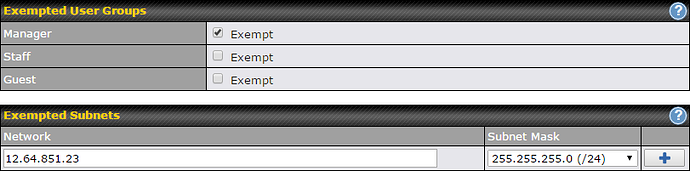
2015-11-04_143545.png811x201 12.6 KB
You can also set up specific user groups or subnets to exempt from web blocking and application blocking. Simply click the checkbox for the groups you wish to exempt, and add your network and subnet masks. Please note that these exemptions affect both web and application blocking.
Frequently Asked Questions
How does the Web Blocking list work? Your router has an integrated list of website categories (e.g. adverts, file sharing). When the router detects traffic from a source URL that matches the website list, that traffic can then be blocked if needed.
Will the Web Blocking list work without an IC2 subscription?
Yes, the Web Blocking list will continue to function without an IC2 subscription. However, the list will not be updated.
Will the Web Blocking list work for out-of-warranty devices?
Yes, the Web Blocking list will continue to function for out-of-warranty devices. However, the list will not be updated.
Liquid Layer Networks