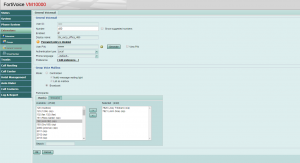What if you want someone from your documentation team to have access to the mailbox of your customer service department? Sharing voice mail between multiple users, both inside and outside of a department, is an important service provided by FortiVoice Enterprise.
With a general voice mailbox, an entire group is notified when there is a new voice mail. Any member can access the voice mail, which will deactivate the notification so others know that the voice mail has been handled.
This recipe guides you through the process of establishing a general voice mailbox in FortiVoice Enterprise.
Creating a General Voice Mailbox
To set up a general voice mailbox
To create a call queue
- Go to Extensions > General Voicemail > General Voicemail.
- Select New or double-click an existing record.
- Enter your User ID and the mailbox extension number.
- Enter the password for the user to access voicemail.
- Select either Local or LDAP as your authentication type. If you select LDAP, be sure to select LDAP profile to apply to the extension.
- SElect the way to deliver the voicemail from this mailbox extension to the users sharing this mailbox. – Centralized: Copies or notifies the entire group when a new voicemail is received. Any member can access the voicemail, which will end the notification for other users.
– Broadcast: The voicemail is sent to the voicemail boxes of its individual users. Users can access the voicemail by dialing a customized code. - Select the users or groups in the Participants field that require notification when a voicemail is received
- Select Create or OK .